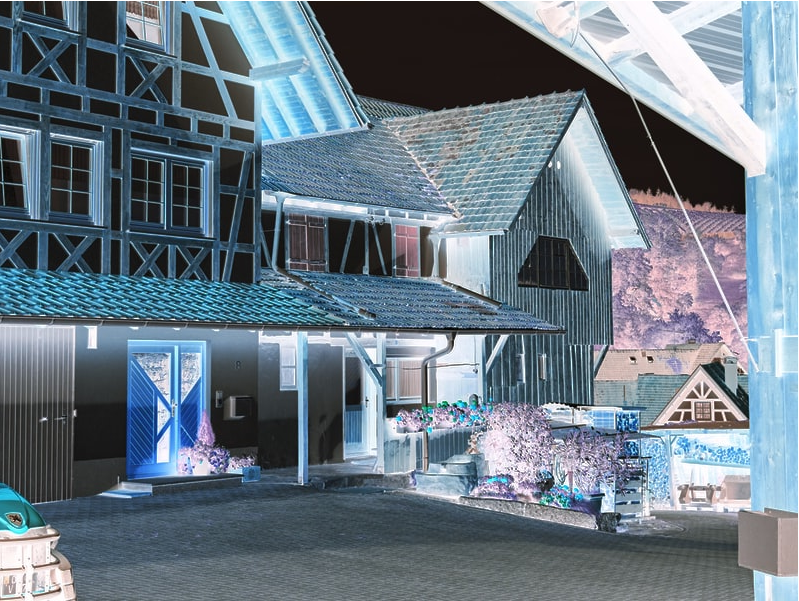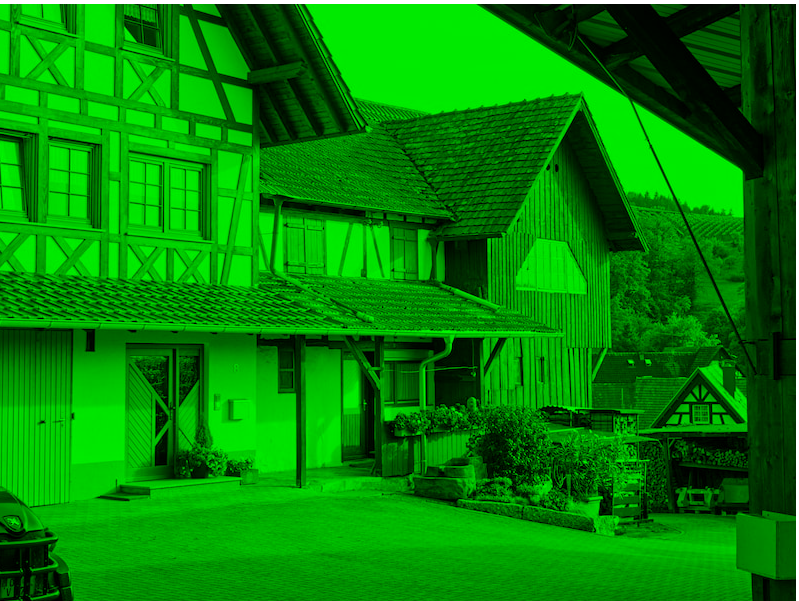Image editor for all your needs
Available as Chrome plugin, JavaScript SDK, REST API and online tool
The coolest editor for your photos
Join waitlist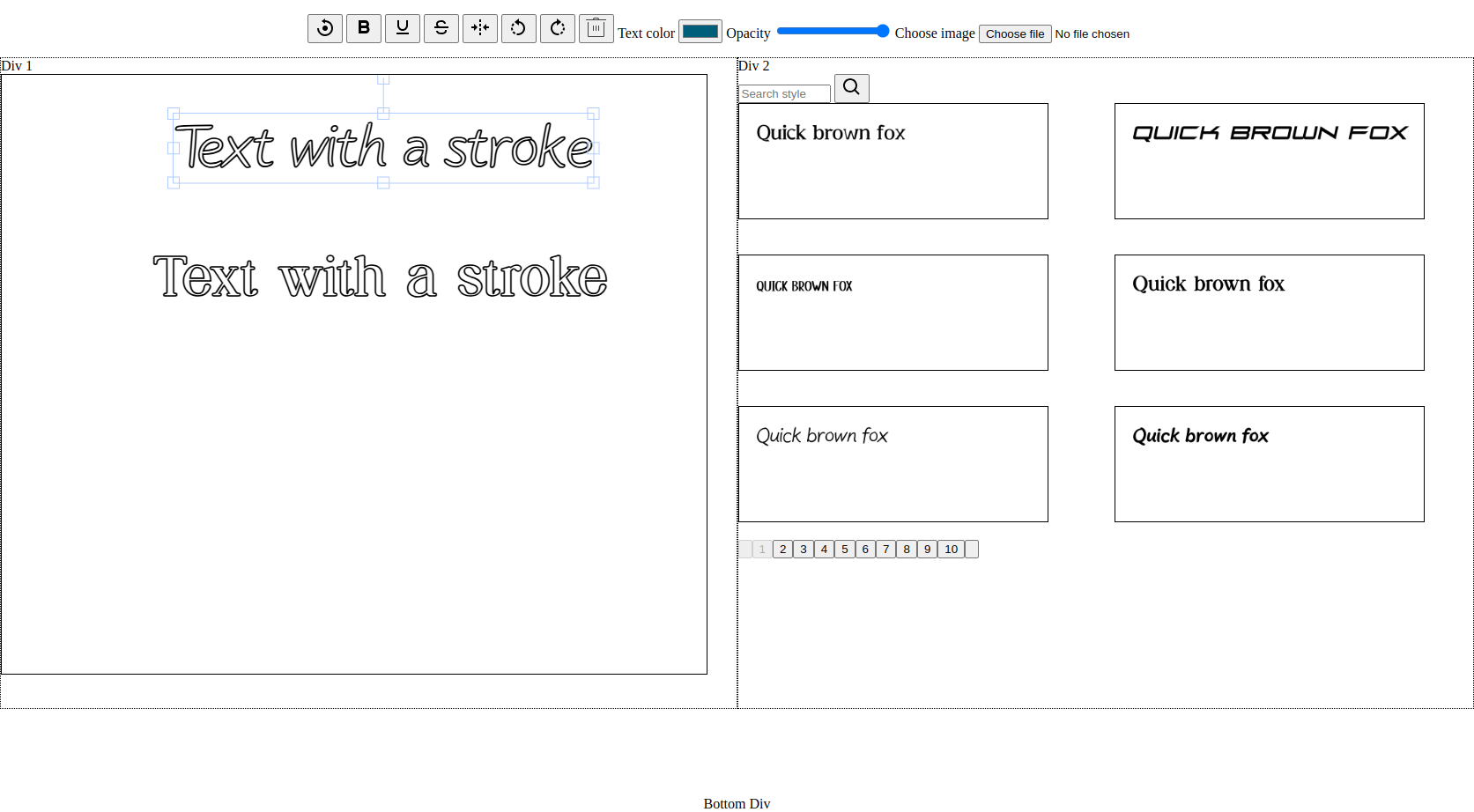
Filter this image


Noise filter
Noise filter sample. You can change the noise threshold. This takes a decimal value between 0 and 1.
Features
What is it?
An image editing tool
40+ filters
Apply any image transformation
Color adjustments
Adjust color temperature or hue
Image or text overlays
You can overlay any shape or image even text
Suitable for quick edits
Edit within minutes
Lots of examples
Find extensive documentation replete with samples.
Add emoticons
Lots of stickers available
Frequent updates
In active development
Resize
You can stretch or change dimensions
What problem does it solve?
REST API
All features available as REST API
JavaScript SDK
All features available to integrate as SDK into your app.
Image adjustments
Change brightness, contrast, gamma or color temperature
Extremely fast
Live updates on image progress
Online tool
You have online tool as well
Photoveda - Image editor Chrome plugin, SDK and REST API
Frequently asked questions
What is Photoveda in short ?
A photo retouching or image editor with SDK and API support.
Can you edit any photo or image ?
Yes.
Do you support all file types?
Yes. It depends on the backend.
What is the price?
Details on pricing page
Can I use this project for free ?
Yes. For 3 days.
Do I have student discounts ?
Yes. Get in touch with proof.
What are team licenses for SDK ?
A team can have upto 15 members. Details on pricing page.
How to pay for API overage use ?
You will be billed in next billing cycle.
What is the API rate limited?
We have a free use tier and rate limiting is needed to prevent exhaustion of resources.
Where to find API documentation?
You will find them in API page. If you need more info please contact and we shall furnish.
How to use API with Postman?
You will be able to use any REST API client. You can use the language or plugin of your choice. However specific help is beyond the scope.
Can I integrate Photoveda SDK with my code?
You will find some sample help documentation on the SDK section. For specific help on integration you need to pay.
Does Photoveda have API support?
A photo editor or image retouching tool. Supports 40+ filters and you can edit any image in any format within minutes. It is all these
- Chrome plugin
- Online editor
- JavaScript SDK
- REST API
When is it launching?
Sometime in September or October. Launching on ProductHunt and Hackernews .
If you do a lot of photo editing and want simple tasks done easily and effectively photoveda is for you.
If you want an API or Chrome plugin then you got it covered. If you are looking for AI tools then photoveda is not your thing. It is free for first 3 days . You have paid options in case you want to edit more photos/images per day.
It is also a JavaScript SDK and API. Paid plans are on Pricing page .
Does it work in browser?
Yes it is a Chrome plugin. In addition it is an SDK and API too for integration into your image editing projects.
Can it do image filters?
It supports upto 120 filters using 7 tabs.
- Polaroid
- Sepia
- Kodachrome
- Greyscale
- Brownie
- Vintage
- Technicolor
- Pixelate
- Invert
- Blur
- Sharpen
- Emboss
- RemoveColor
- Vibrance
- BlendColor
- HueRotate
Can I upgrade anytime?
Yes. You can upgrade by paying with Stripe.
Will it work on the phone?
Not now. We will support in future.